Amazon Kindle
[Fifth Gen]
Knowing full well that I am an avid reader, especially on vacation, a friend of mine got me the Fifth Generation Amazon Kindle as a gift. The benefit of using the KINDLE e-reader as opposed to any other tablet or phone is the non-reflective screen that allows you to read under any light conditions, except for darkness.
Some kindles were equipped with lifetime 3G to obtain reading material anytime and anyplace. Mine wasn't, but the WiFi worked perfectly well. The battery was incredible. It seemed like you could get a month out of a single charge. With two gigs of storage space, you can fit what seems like an endless supply of books on it.
Benefits of using a Kindle include the array of formats it can read: Microsoft Word (DOC), PDF, HTML, TXT, RTF, JPEG,GIF, PNG, BMP, PRC and MOBI which is more than any other specialized e-reader out there.
I used this device for years without issue until about six months ago. It was kinda jamming up. For the first time since I got it I fully shut it down for a little while, then rebooted it. It started right up and all the functions were working perfectly again. Sweet!
Then a couple weeks ago it seemed to drain out the battery surprisingly quick. Less than a week on a charge? Odd... I charged it up overnight and when I tried to turn it back on in the morning I got an error saying that my Kindle needed repair and to contact Amazon customer support. I did a little research on the matter. People said that if you can get it to start and that you can get your PC to recognize it and see into the HDD, then you can slip on a file that might get it running again. Well, my machine couldn't see anything. So as I read further, others with this same error joked that Amazon offered a credit to their accounts to buy another device instead of fixing it.
Hmm...
I called up and the tech tried to help me out for a little while, however when he recognized what I did, that this thing gave up, he offered a credit to me account to replace the device. So I opted for the latest version, PAPER WHITE at half off!
In summary, it's a very nice basic e-reader. You can read it anyplace, anytime provided you have some light source. I picked up a cover for the Kindle with a built in light that worked very nicely, so it wasn't a terrible obstacle. The controls weren't great, but weren't terrible. You don't really need to type on a device like that too often, but when you do (let's say, singing into a new WiFi) it was a real pain in the neck! Reading a PDF on this device could be tough because of the limited options to view. The buttons to turn pages were fine with me because it made it harder to accidentally flip back or forward.
Kindle 5th Gen
Amazon Kindle
Paperwhite
[Seventh Gen]
The Paperwhite arrived within two days of placing the order. Out of the box it already knew it belonged to me, as it stated HELLO ROBERT! I logged into my wifi then my Amazon account and it accessed my files. I selected everything I wanted to load up and let it go. It downloaded everything so quickly that I thought that it was still working, but no, it downloaded dozens of files in minutes.
This device has a touch screen, and NO physical home button. It takes a little while to learn how to navigate this device, but once you learn how to get back HOME, everything is simple.
This device has four gigs of storage space and boasts that it can last up to six weeks on a single charge (and only takes 4 hours to fully charge). It's a touchscreen device so a simple swish or tap of the finger will take you back or forwards. Of course, if you accidentally touch the screen for any reason it will cause it to page forward or back ward almost too easily.
The screen looks pretty much the same as my old Kindle until it starts getting dark. You can manually turn on the internal lights to whichever brightness you choose. I have used it at "dusk lighting" and in the pitch darkness of night and could very easily choose a brightness that will allow me to read comfortably. You also have many more options in terms of fonts and sizes. I also figured out that you can expand pictures and pdf files like you can on a tablet or phone.
Time flies, tech soars. With only a few years in between the introduction of these two products huge leaps have been made. While I am still getting used to this new Kindle, I have been very pleased with their devices in the past. I expect more of the same with this.
Kindle Paperwhite



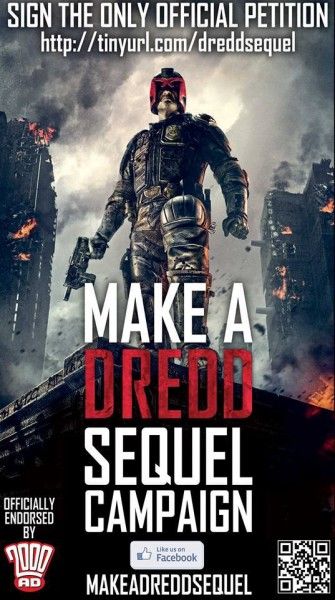












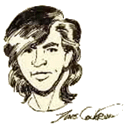

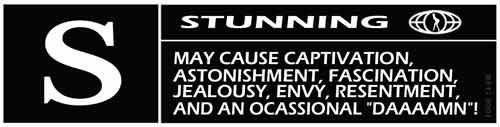





0 comments:
Post a Comment