TPLink Cloud Camera NC200
For years Mrs. Bax0jayz and I became gravely worried about our pets when we go on vacation. Turtles are great pets and fairly low maintenance, but the big issue is escape. They are clever little guys and deceivingly fantastic escape artists. Some devices you might use to try to keep them in their tank might actually aid in their escape. We used to have family members drop by the house to check on the troops, but we can't expect someone to stop by daily to just take a look and see they they are all where they belong. So I started toying with the idea of setting up a dedicated web-cam so we can see what the little guys are up to all the time.
The next challenge was to find something that would do the job, be reliable, be easy to set up, and be reasonably priced. I had been looking around for about a year, and all the options were well over $100 for something I wasn't sure how much it would actually be used. That is, until recently. Micro Center had a sale on the TP-Link Cloud Camera, model number NC200. It had some really great reviews, people hailing how quick and easy it was to set up and use, so for $20 I figured this was a good option.
The kit comes packed well in small box. You open it up and you immediately find the camera which is light and compact, power supply and extension cord, network cable, and three pamphlets (instructions and tech/license docs). They give you two methods to set up your camera, either via computer or smart phone. Since they don't support Windows phones, I used an Android tablet to set it up. These are the steps to get it up and running.
- Plug cam into power and router.
- Download and execute TPLINK Cloud software.
- Register a TPLINK account.
- The software will find the cam and allow you to name it.
DONE!
Then you test it. Mine worked instantly. Then additional testing: unplug the cam from the router and test the wireless. It works! Unplug the power and move cam to where you plan to use it, to be sure the signal is sufficient. It works! Mount it wherever you want and enjoy!
I have been testing this device for a couple weeks now. As long as there is light the camera can send messages. I have tested this on several Windows computers at various locations. I get a fairly clear stream. My wife checks up on the pets with her iPhone and gets a nice stream as well. I just can't bring it in on my Windows phone, bummer. If I try to access the website I keep getting told to download the app, but there's no app for Windows.
For the money I consider this a handy gizmo. If does the job well and the cost was beyond reasonable. Plus it was so easy to set up and use. If I had to complain I would say that I wish I could access the cam on my WinPhone and the website times you out after a while. No big deal, you can just click one button and access the stream again. A snap!


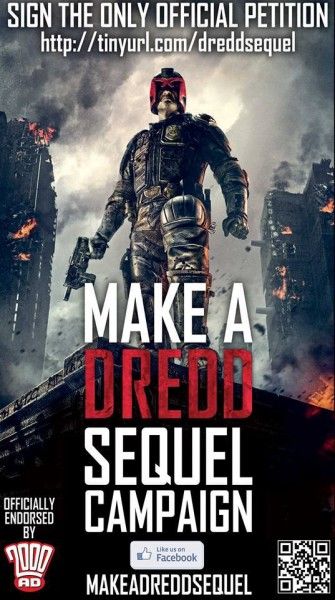













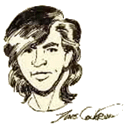

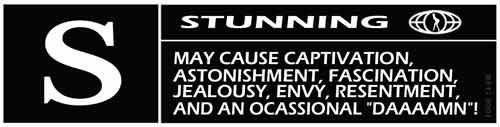





0 comments:
Post a Comment